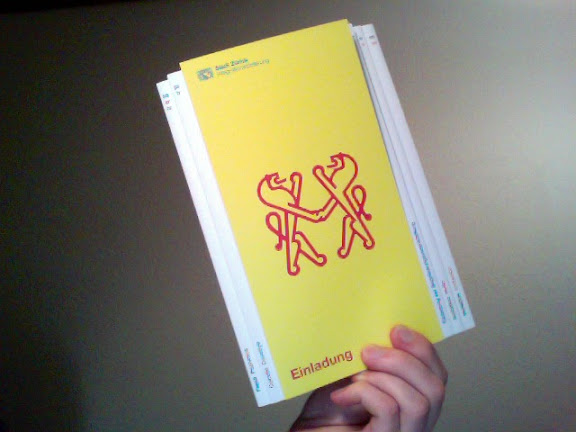In the first week, we asked ourselves what is the commodity that every older person regardless of class, income, education or social status has. We realised that it is the experiences that have been collected over the years. For example memories of school, social services or personal success.
As this is a cross-generational feature, basically everyone can tell a story. Everybody is a witness to history. This is the term that would influence our concept the most. We imagined an old box, found somewhere in the attic, that contains family stories, secrets and experiences in the form of old letters, pictures or historical newspaper cutouts.




In a definition of the term 'oral history', a historiological method that collects historical information through interviews, we found this quote:
„Historians have recognized that the everyday memories of
everyday people, not just the rich and famous, have historical
importance. If we do not collect and preserve those memories,
those stories, then one day they will disappear forever.“
To counteract this disappearing of history, we came up with ´storybox'. Storybox is an online community where you can share personal stories in the form of image, moving image, audio or text and browse through them in their original historical context. Our aim is it to preserve and connect these fascinating pieces of history, mapping the changing zeitgeist through the ages. Storybox encourages the sharing of parts of personal history and connects them so that through associations new stories emerge. Collective historical events are being preserved. Through the sharing of personal stories, individual users will get encouraged to share their own stories as well. Stories are mediated directly without a third narrator such as historians or teachers. Authenticity and genuineness are important. Ideally different stories get linked together and form a larger "whole".
Storybox isn't specifically aimed at over 55 year olds, because even younger generations can already be witnesses to history. Storybox is for people that wish to share their own history or parts of it, preserve it for future generations and want to find out interesting things about other stories. Our users are people interested in history, nostalgic people and students that seek to find a personal position in relation to history and the teaching of it. Our users can therefor be from different age groups.




After we defined our target audience and decided what we want to do with our social network and what values we follow, it was time to think about the structure. The interesting lectures and workshops of a professional information and interaction designer helped us. Our website is roughly devided into two parts that are accessible with or without registration respectively. While our aim is to encourage users to sign up and share their own stories, we also want them to browse the stories of other people without having to join first so they can get interested. Without registration the user can view material through various filters and browse them. After registering they can write comments, manage their favourites or upload their own material. We visualised these scenarios in various sitemaps and flowcharts.
After the first three weeks we were clear about our concept, scenarios, sitemaps and sructure. Now we needed the visual design. Beside a suitable logo, branding and tonality we also had to design the seperate website elements (timeline, header, footer, menus, content, etc.) and put them together into a prototype that allows others to understand how our website works. In order to draw a connection between the web and stories or books, we decided to use Antiqua typefaces. Our logo is set in Hoefler Text Regular, a literary face with long tradition, and makes the user instantly aware of the topic ´stories'. The ligature represents the connections between the stories and offers a high level of brand recognition because of it´s rare appearence elsewhere. These are some of the logo variations from the initial design stage of the project:
Originally we decided to use Georgia for body copy, a contemporary system font which is reminiscent of book typefaces. As a sober contrast we decided to use Helvetica, a highly legible system font for captions and links. However I have changed this initial decision in my personal rework of the final design. The tonality of our website comprises of the colour red, combined with black and white as well as grey in 3 nuances. Although I changed this tonality later as well, I kept true to our initial inspiration, the atmosphere of an old attic as well as simplicity so that the stories are in the main focus of attention. Red was used as a signal colour, symbolising the leitmotif (in German a "red thread") through the stories and as an eye catcher. Additionally we designed several icons and pictograms for navigational elements that mirror the charme of our website.
After we decided on the tonality, typography and graphic language in week 4, we spent the last week designing the prototype. We had to design the seperate navigational and content elements. Part of this was the timeline, which we wanted to be the main content filter and navigation through the "story universe".




Tied in with the visualisation of the selected timeframe for the stories was also the visualisation of images, text, audio and video data in the virtual space and their connections. Here we created sketches and wireframes which we discussed and improved until we were happy with the way to encourage the user to browse through the content.
As far as the future is concerned, we could imagine that storybox cooperates with relevant magazines and media (e.g. Geo History, Die Zeit, Spiegel, BBC, etc.) and helps to support the convergence between print and online media. For a further financial independence, it could be possible to incorporate advertising space for related companies, magazines and organisations. Also a print option or cooperation with print on demand services (e.g. myphotobook.com) would be possible, so users could print their own story books. The storys could get a blog or comment feature and widgets for external applications could be published (e.g. dashboard, facebook or online magazines). But first, a prototype had to be created:
This was basically the whole planning and design process, which we went through in the 5 weeks of the project. What the final design and prototype actually looks like, how I added my personal touch after finishing the project where so many compromises were necessary and which mark the project got in the assessment, will be revealed in the next post.